Docs
Quick Start
Quick Start
Install Tippler Player Lite from Google Play, Amazon Appstore, or Linux.
Option A — Google Play Store
-
Open the Google Play Store on your device.
-
Search for "Tippler Lite" or open the store page directly:
-
Select Install and wait for the installation to complete.
-
Open Tippler Lite from your apps list.
Screenshot:
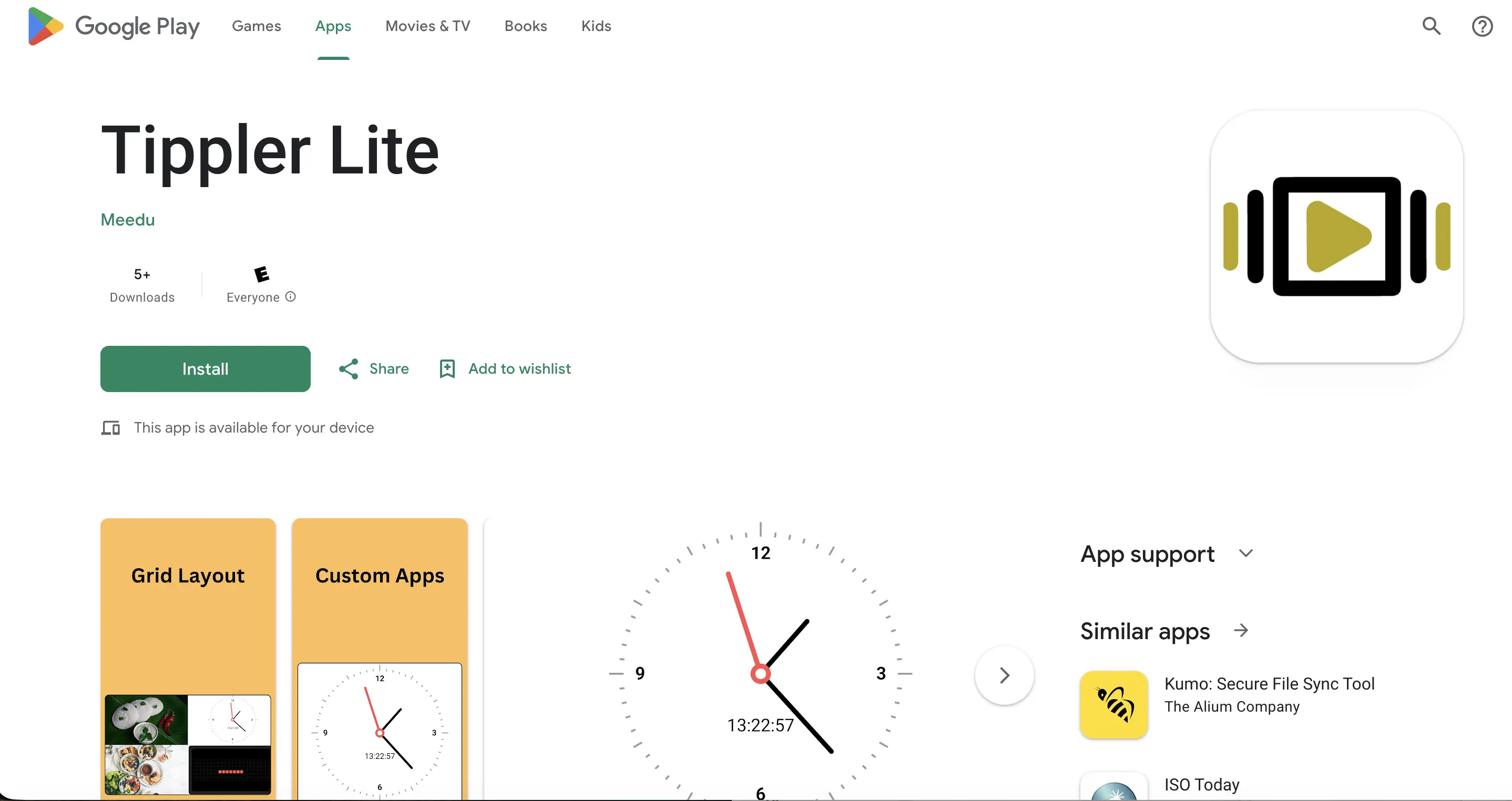
Option B — Amazon Appstore
-
Open the Amazon Appstore on your device.
-
Search for "Tippler Lite" or open the store page directly:
-
Select Get/Install and wait for the installation to complete.
-
Open Tippler Lite from your apps list.
Screenshot:
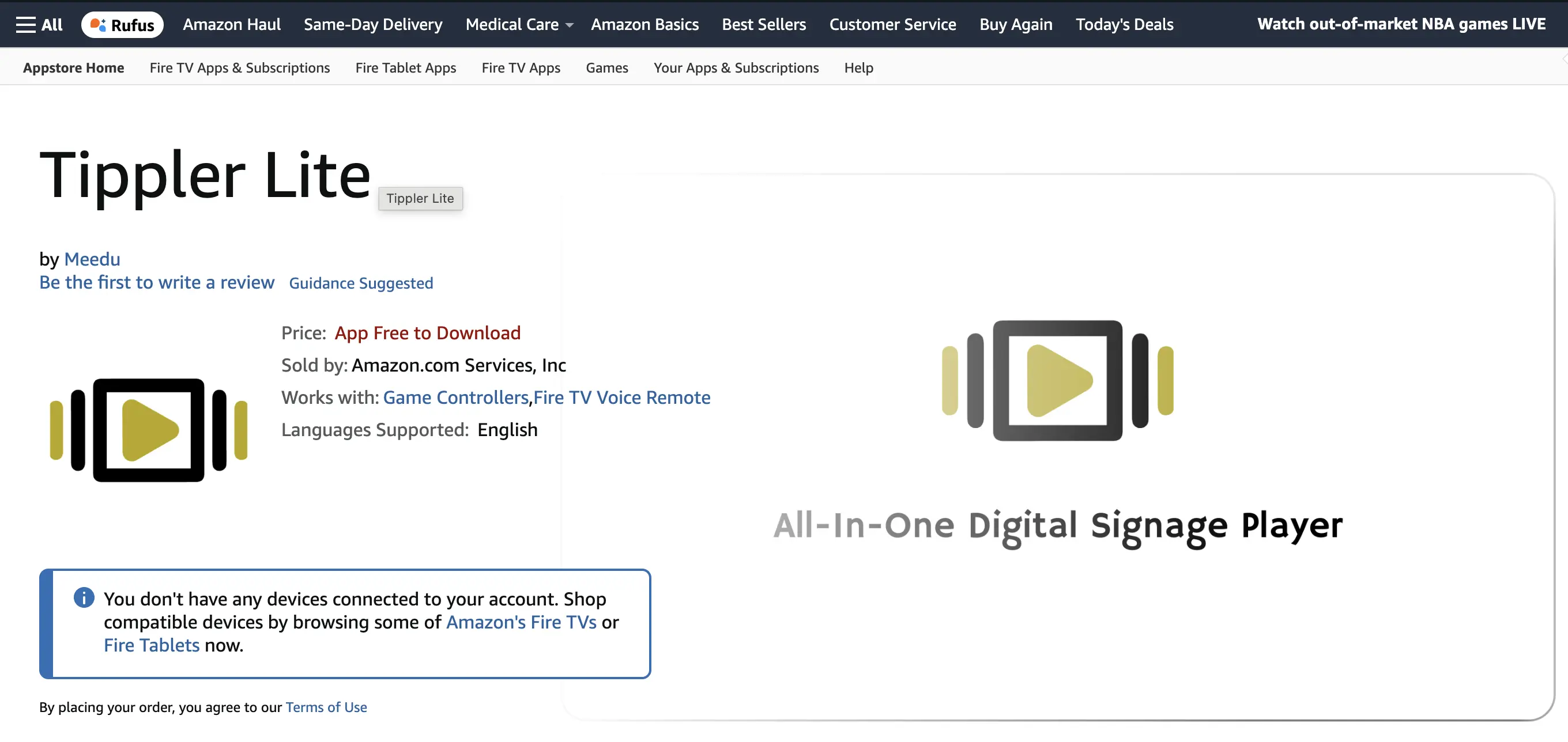
Option C — Linux (Beta)
-
Download the appropriate
.debpackage for your system:- AMD64 (x64): Download tippler-lite_1.3.0_amd64.deb
- ARM64 (Raspberry Pi): Download tippler-lite_1.3.0_arm64.deb
-
Install the package using your package manager:
sudo dpkg -i tippler-lite_1.3.0_amd64.debOr for ARM64:
sudo dpkg -i tippler-lite_1.3.0_arm64.deb -
If you encounter dependency issues, run:
sudo apt-get install -f -
Launch Tippler Lite from your applications menu or run:
tippler-lite
Known Issues
- Video Player Performance: Some users may experience performance issues with video playback. This is being actively worked on and will be improved in future releases.
Need help? Contact support at contact_lite@tippler.tv.